Learn with Us
Hello Guide: How To Build Your Perfect Website Wishlist
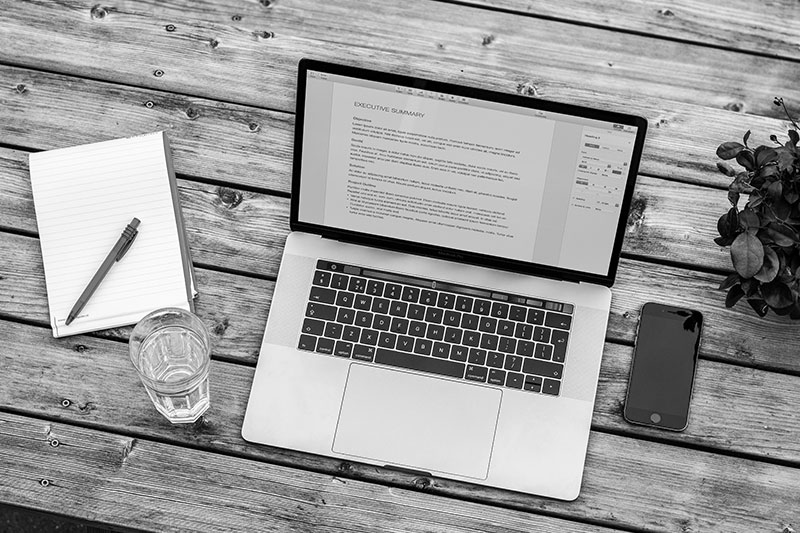
Not to be confused with your Christmas wishlist, a Smart Website wishlist is to help you map out your next move on your website. It’s not just a matter of listing everything you want on your website—it also helps you decide which items are the most important.
Your wishlist is like a goal sheet for your Smart Website, and when you start checking off the items on it, you’ll not only feel a sense of accomplishment, but you’ll also have a greater chance of improving your website’s results in any category.

Your wishlist is like a goal sheet for your Smart Website, and when you start checking off the items on it, you’ll not only feel a sense of accomplishment, but you’ll also have a greater chance of improving your website’s results in any category.
Here’s how to create an awesome wishlist for your website:
Step 1: Review Your Data
After your MVP website goes live, you’ll have some data to work with. This data will give you an idea of where to start. For example, if a lot of people are exiting on your home page, it might need some adjustments. If people are spending less than a minute on your site, it might be a content issue.
The analytics will help you place items onto your wishlist. You’ll notice that, data-wise, certain needs will not be filled, or that there are gaps in the data, and your best move is to use the data that’s available.
Step 2: Choose 5-10 Items For Your Wishlist
You can choose to include fewer than 5 if you can’t think of anything else, but never include more than 10 for the time being. There’s a good chance you’ll end up finding new areas that need improvement, and since you’ll be doing this once per month, there’s no need to go all out on it.
Choose the key 5-10 items that you feel are the most pressing, and go from there.
Step 3: Prioritize Your Items With Help From Data
Now that you have a list, it’s time to decide what goes to the top. Spend some time with it, and feel free to ask for opinions from other people, especially with less-obvious items. Keep in mind that even small changes can have huge impacts, such as colour choice, button locations, and even typo fixes.
Some items will also be more urgent than others. You’ll know this based on listening to your audience as well as your data—so don’t ignore your inbox. The best feedback comes from more than one place.
Step 4: Execute Your Top Items
It’s time to make some changes! Start with your wishlist’s top item, and begin editing content, adding pages, or whatever it is you need to do in order to have an awesome, lead-generating website.
WordPress and Cornerstone make editing websites easy for anyone, so making small or medium-sized changes are totally feasible. For larger changes, it might be better to call in the pros. (Hint, hint.)
Remember to take notes of your changes, since you’ll want to see what sort of impacts they have on your data.
Step 5: Start Again with a New Website Wishlist
That’s right—you get to do it all over again. Yes, it can be a lot of work, but the results are worth it. Managing a website is like managing a store, and the right manager will help make sales, inform customers, and represent your brand with pride.
See also: Hello Guide: What’s An MVP Website?

