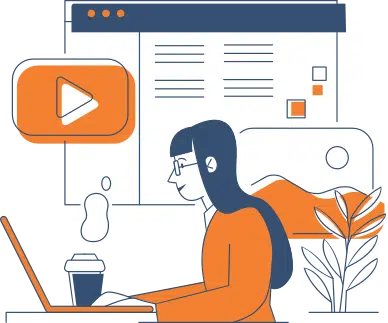
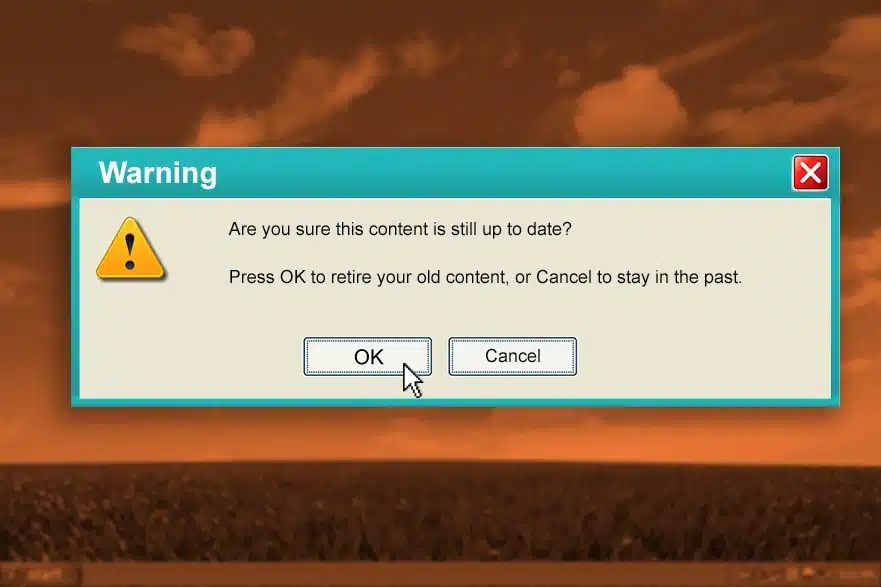
Sometimes old topics just die. Your business grows out of certain service offerings, newer versions of products are released, and promotions end.
What do you do with all of the marketing content you no longer need? It turns out this can be a pretty complicated process.
When you want to trim your content, but shouldn’t.
Before we talk about gracefully retiring older content, let’s look at some cases where you might think trimming pages or passages is a good idea – but in the long run will harm your rankings, traffic, and value to your visitors.
- “My manufacturers have the info” – This means it’s not your website. While it’s great that your product suppliers have info on their products, that doesn’t necessarily mean you don’t get some value from providing the short notes, or a cut-down version along with a link to them.
- “Facebook has the info” – That’s not your website either. Facebook pages are important as a communications tool, but
- “All of my engagement is in brochures” – Great, webify them! They can become part of your content library easily.
- “All my work comes from presentations” – Awesome, webinars are really popular right now!
- “I just have to re-explain to my customers anyway” – Then the content was wrong. Rather than retiring pages, consider rewriting with the usual customer concerns in mind.
If none of that applies, and the content’s still dead, here are 3 simple things to consider:
No one likes 404s or dead URLs
Make an effort to either redirect or appropriately explain why a piece of content has been removed. Dead links, especially from within your own website, do noone any good.
New editions or rewrites are valuable
Like a textbook for school, or a given model of car, sometimes a big overhaul is necessary – but doesn’t completely obviate the old content. If this is the case, you can leave your old content where it is – but add a preface that’s very clear, noting it’s archival in nature, and telling people where to go.
If you must completely remove a piece of content, do so with clarity.
The usual result when we either click a link from search, or another website, to see an “Oops, you broke something!” style page, letting us know the resource has not been found.
In cases where something did exists, but no longer does, using the “410: Gone” HTTP status code, and an associated default page, can help users understand what’s happened, and not make them feel like they’ve missed a step because a valid link or search entry brought them there.
As with so much content library maintenance, retiring content in meaningful ways is about setting good user expectations – and letting people find alternatives that still provide value.
Source: Hello BLOG
Recent Articles
Write For Us
Think you’ve got a fresh perspective that will challenge our readers to become better marketers? We’re always looking for authors who can deliver quality articles and blog posts. Hundreds of your peers will read your work, and you will level up in the process.Ready to grow? Say Hello








