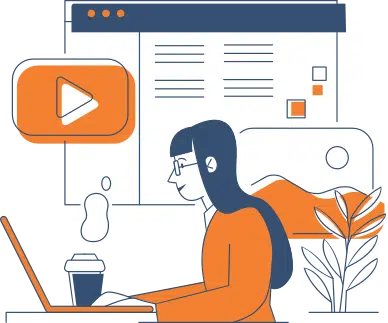
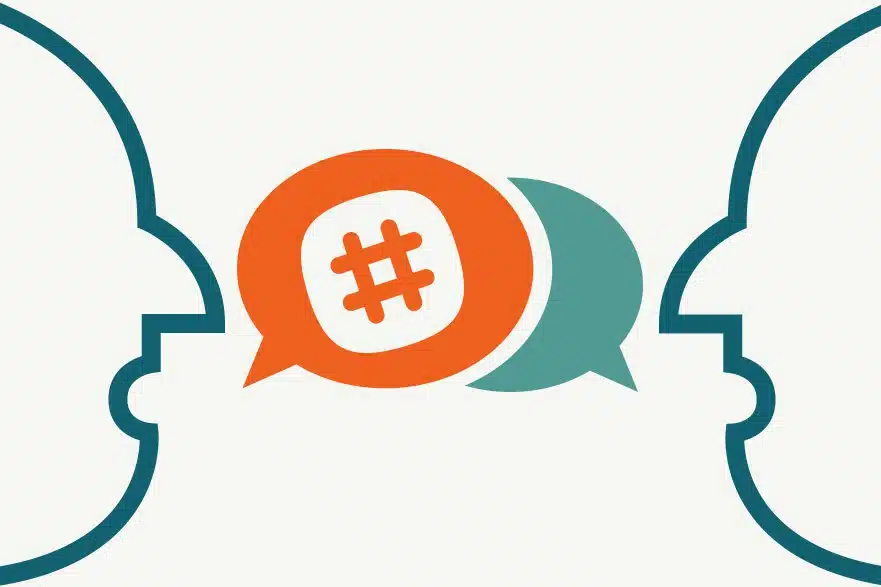

It wasn’t long ago that we thought smart devices from companies like Blackberry and Palm were a little weird. They were designed for overachievers, people in high-touch, high-uptime jobs, and the rest of us didn’t see much benefit from them.
Who wants to pay $100 a month for email and not much else? Can’t you just answer your messages from your desk? Still, if you were the right kind of person, these devices became indispensable really quickly.
Fast forward just a couple of years, and we see Instant Messaging flourish.
We moved really fast through weirdness, to acceptance, and ubiquitous use of communications tools for business and personal communication. We’re not even a decade out from the explosion of the smartphone market in and around 2006 – which saw Motorola, Nokia, and Blackberry begin to work hard at making these devices accessible, before the iPhone even launched.
It happened fast. And it’s been worth it for businesses to catch up to this trend of “always on, always available” by creating a culture of open communication, and backing that culture with appropriate tools, like smartphones, apps such as Slack (which we use and love), even Facebook groups for internal use.
There are options, for sure. But how can we use these tools to foster a positive and productive communications culture?
Here are some things to consider about internal communications practices for your business:
- Some businesses are regulated, and can’t make use of tools like Facebook for various reasons. Are you under that kind of limitation?
- Do you believe your employees should be encouraged to connect on social media publicly, either for personal reasons or as representatives of your company?
- Do you think it’s appropriate to place limits on what and how your employees share information about your company, your clients, and their work?
None of those are easy questions. Some businesses work heavily under non-disclosure agreements (NDAs) that limit what and how people can speak about work. Others have policy or ethical concerns – or want to follow their beliefs of their leadership, that certain decorum
So here’s “The How To” for picking communications apps for your business:
Figure out what kinds of data are accepted and required to manage your communications needs.
This is where you look at your limits. Do you need control and recording of discussions during work hours? Do you need a sense of security about those communications? This will inform your choice of tools you make available or accept your team’s use of.
Pick some apps that fit those requirements
This might be a lot of work, because the variety of tools available. It helps to tie the app to the job you want it to do for your business’ culture or workflows.
- Slack for controlled instant messaging via text and files, both open and as with backchannels for private communication
- Email for asynchronous 1-to-1 communication
- Internal forums for asynchronous group discussions
- Skype for voice, group, and 1-to-1 comms
- Google Drive/Docs, Dropbox, Sharepoint for file management
- Teamwork, Basecamp, and others for project management
And those are just some examples. There are loads of apps that might work – the important thing is that you make sure you know what what need it answers for your team.
Once a tool is deployed, find the right natural level of adoption as quickly as possible
Don’t push the tool too hard. Encourage your team to use it for everything they can – whether that’s sharing pictures of cats to keep a light tone, or passing project documentation on along with new task instructions.
Make sure trendsetters or decision makers buy in to the tool’s usage, and demonstrate proper usage as much as possible. This is easier to do before you roll out your new app. Depending on the nature of the tool, you may even want to have an “internal beta” where team leaders or the most vocal members of your organization get access to a new tool early, so they can learn the ins and outs of the app, and pass that knowledge along when a full rollout happens.
Remember; apps are like any tool, they only matter if they’re being used.
Try to avoid warehousing apps that don’t see any use.
No one’s posting on your internal forum? Get rid of it, it’s just taking up space. Has everyone moved out of Skype in favor of Slack? Decommission your Skype usage. Dropbox housing more documents than SharePoint? Make the hard choice and create a transition plan away from the useless legacy software.
Above all else, remember that communication is a big part of your company’s culture, so keeping the how aligned with the what and the why will help you make sure your team’s happy at work.
Source: Hello BLOG
Recent Articles
Write For Us
Think you’ve got a fresh perspective that will challenge our readers to become better marketers? We’re always looking for authors who can deliver quality articles and blog posts. Hundreds of your peers will read your work, and you will level up in the process.Ready to grow? Say Hello







