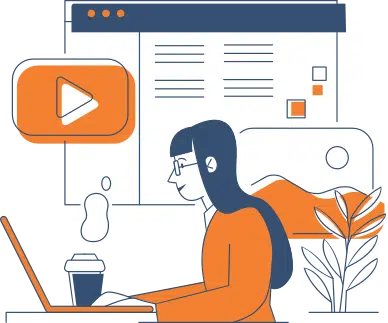
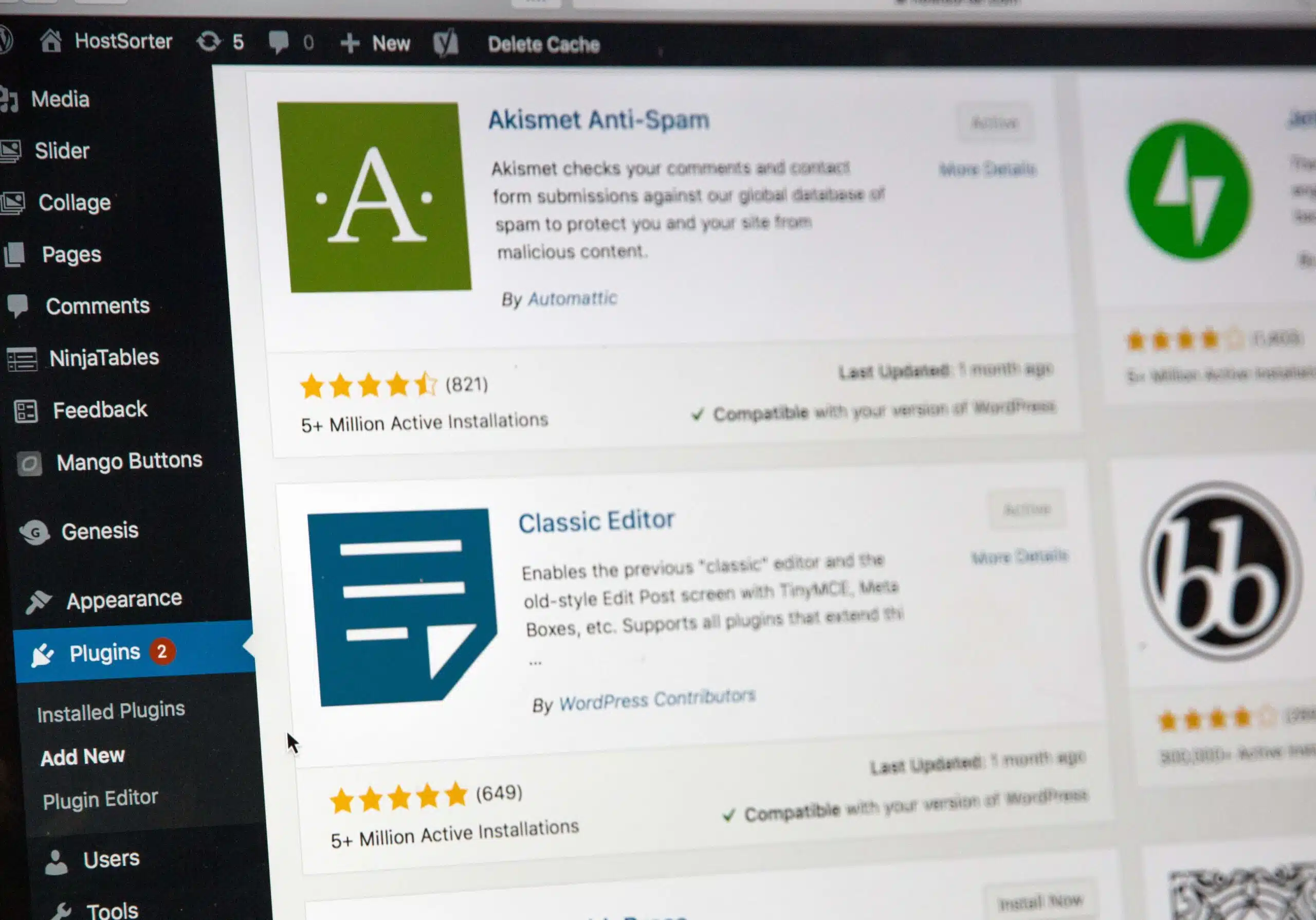
In the fast-paced internet space, there’s always something new on the horizon. Just a few years back, creating a website was an expensive, time-consuming, and tedious procedure. This changed with the launching of WordPress.
WordPress allowed just about anyone to make a website using a template that they could customize to their liking. The downside was, the functionality of the site was limited until plugins came along.
Using plugins, you can take your simple blog and turn it into a dynamic, powerful, and robust website. But to achieve your desired results, you have to decide if you want to use custom, third-party, or WordPress plugins.
What are Plugins?
A plugin is a small code that adds new features and functionalities to the existing functionality of a website.
Using plugins, you can make small tweaks or make massive changes to your website for a specific function. Some plugins go as far as turning into fully functional sites like Ex-Social.
Custom Tools Vs. Third-party Programs Vs. WordPress Plugins
There are three types of plugins you can add to your website. Each comes with its set of benefits and downsides, which makes choosing the right one for your website crucial.
To help you make the right choice, here are a few factors to consider when choosing plugins and how each of the three types stacks up against the others.
Security
The highest risk with adding any plugin is the security of your website. If the plugin code is not secure, the plugin can provide unauthorized access to your website and other security concerns.
A good example of this is the ThemeGrill Demo Importer plugin. Some versions of this plugin allow an unauthenticated user to wipe the entire database to its default state then log in as an administrator.
- WordPress Plugins –Not all WordPress plugins are safe. Some could expose your website to a massive data breach, while others are from credible marketplaces and are relatively safe. With WordPress plugins, you have to have a keen eye to spot the red flags.
- Third-party programs — The security of third-party plugins depends on whether the plugin is a premium or free version. Free versions are more likely to have security concerns, while premium options are safer, but there are no guarantees.
- Custom tools — If security is your utmost concern, custom plugins are the best. The plugin is designed specifically for your website, with you as the only user. This mitigates a lot of the security concerns, and in case you have any issues, you can always talk to the developer to have such concerns ironed out.
Cost Vs. Quality
The second factor to consider when looking into plugins is the cost and quality of the plugins.
- WordPress plugins — WordPress plugins are cheap, and some of them are free. But the quality of some plugins is often wanting and raises some concern. You can get some good options as long as you know what to look for when identifying quality plugins.
- Third-party programs — Premium third-party plugins are often safe, but this depends on the developer and their dedication to quality. What’s more, the quality of a third-party plugin is directly proportional to its cost.
- Custom tools — The custom tool will cost you a pretty penny, but the quality is unparalleled. With a custom plugin, you don’t have to worry about functionality or compatibility issues. Everything is above board, making every penny you pay worthwhile.
Ease of Use
Excellent plugins are easy to use for both you and the users on your website. In terms of usability:
- WordPress Plugins –WordPress plugins are relatively easy to use. Some might require a bit of fiddling, and others are downright difficult to set up and get running. How easy to use the plugin is depends on the type of plugin and the developer.
- Third-party programs — Because third-party programs target masses, most of the programs are relatively easy to use. However, like WordPress plugins, this is out of your control. It depends on the dedication of the developer to make their plugin easy to use.
- Custom tools – What makes custom tools unique and super easy to use is, the tool is built specifically for you, your users, and your website. The tool can be adjusted to suit the trends and habits of your users and to maximize functionality using the least effort. If you have any problems, you can always highlight them and have the tool adjusted to improve usability.
Time
- WordPress Plugins — WordPress plugins are readily available and ready to go. The plugins are quick to install, and most of them are ready to go in a matter of minutes. They are the perfect solution if you want a quick fix for your website.
- Third-party programs — Like WordPress plugins, third-party applications are also readily available. Installation might not be quick or straightforward, but you can have them up and running on the website in a relatively short time.
- Custom tools — Building any custom software is time-consuming. It requires hours of research, meetings, and strategizing with different stakeholders. This means a custom tool could take several months before it is ready for use on the website. However, once the tool is ready, it makes up for the lost time by being efficient and doesn’t require constant tweaking and updating that comes with third-party programs and WordPress plugins.
Final Thoughts
Plugins are an essential part of every website. But adding plugins requires a keen analysis of the different options at hand to identify what will work for you best.
In some cases, the functionality and features you want to add to your website are so unique, leaving you with no option but to go for custom tools. For other website owners, the security, quality, and ease of use that comes with custom tools are just what they need even when there are free and premium options on the table.
Recent Articles
Write For Us
Think you’ve got a fresh perspective that will challenge our readers to become better marketers? We’re always looking for authors who can deliver quality articles and blog posts. Hundreds of your peers will read your work, and you will level up in the process.Ready to grow? Say Hello






