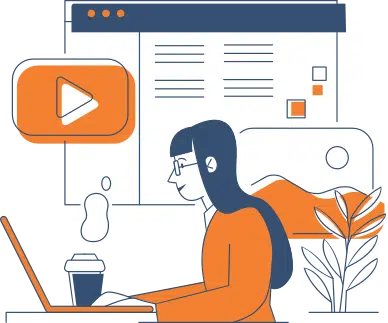

Have you heard about website localization? It seems to be the next big business trend, and it doesn’t seem to be slowing down.
However, for those that aren’t familiar, or experienced with website localization, finding the best ways to do it can be difficult.
The good news is; tools are here to help us all. These tools will make reaching new clients and customers more accessible and will help your business and website grow.
We’ve listed our top tools to help with website localization, Hopefully, you’ll find the best one for you and your needs.
What is website localization?
You may be a bit confused as to what website localization actually is. It’s basically the process of adapting a current website, to the local language and culture for your target market. It’s more than just a translation of the text.
Making your content appropriate for all audiences, all across the world is tricky. Website localization allows you to appeal to those audiences. Making you more relatable, and thus making you more successful.
With the use of specific tools, website localization doesn’t break the budget either. Here are our favorite tools, that really help with localization, to help enhance your business.
1. COMPUTER-ASSISTED TECHNOLOGY
Many businesses opt for a computer-assisted technology (CAT), with their website localization efforts. This type of tool is widely used for translation and helps with translating files and improving the efficiency of your website.
MemoQ is a great tool to use, as it’s designed for freelance translators. It will translate all you possibly need and comes in many different forms. For instance, they have individual translators, that help with small projects. They have enterprises that help with more prominent companies.
MemoQ is a great tool and is one of the market leaders for translating. It’s chosen by many, as it integrates many functions in just one device.
They also hold an annual event, MemoQfest, which is a great thing to attend, primarily to network.
Website translators, like those used with MemoQ, are well-trained. Using a tool like this is so easy, and has a range of benefits. They are particularly popular, as they remember how they translated content in the past, and use the history to help them again.
2. INTEGRATION WITH TRANSLATION MANAGEMENT SYSTEMS
Also known as TMS, these valuable resources allow you to automate the translation process. These types of tool integrate your TMS with your CMS (content management system), which enables you to choose content to translate, with just a few steps.
You can even set up the translation to be automatic when new content is added. This, for obvious reasons, is a popular choice for many websites and businesses.
An alternative method of manual file transfers obviously has its downfalls. Though that might work for some, many websites and company’s need an automatic version, to help make things run a bit smoother.
As with every tool that helps things run smoother, this helps save you time, reduces errors, and ultimately saves you money.
Costs like an internal marketing team will be reduced.
3. CENTRALIZED LANGUAGE ASSETS
This one works a little bit different, as this comes in after the content has been translated and localized. These tools help leverage the resulting language assets – this helps save money and time for future translations.
With these tools, you create a centralized translation memory database, this includes all your translations and a glossary of your commonly used words and phrases.
Many opt for these tools, as it creates a level of consistency across your pages and sites, and also reduces any burdens that might be on the translators.
With centralized language assets, the glossary and translation memory are both accessible and centralized in real-time. Jeremy Atkins of The Word Point told us that Centralized Language Assets have become an indispensable component of their workflow and that it’s gradually becoming an industry standard, since it ensures that everybody has access to the most current language preferences. Again, saving time.
4. QUALITY ASSURANCE TOOLS
Translation quality assurance (TQA), is a comparing tool. In other words, it compares source files with final content to detect errors. TQA tools can catch mistakes, including terms that aren’t consistent or approved in the glossary.
These tools cover numbers, trademarks, terminology, and much more. These tools are customizable and tailored for different brands and different terms. This makes them more accurate for you.
One of the most popular tools used by translation services is the SDL Multi-term.
Importantly, the quality of the document has to be of high quality, this was the translated content can also be of quality. Learning about the tool, in ways like this, is crucial.
5. TERM BASE
Similar to the Quality Assurance Tools, term base tools also verifies translations.
In website language translation, term base has one purpose. It is basically glossary created for language and branding purpose. This tool is used to find appropriate words and specific terms that work for you.
With Term Base, the database of words and terms can be saved in CSV, XLS, and TBX format files. This addition makes it a versatile tool.
In fact, a lot of translation companies are using Term Base. It’s a great tool to use for specific translation work.
6. BUG TRACKING PLATFORM
This tool is a necessary one for all companies, it’s the platform to report bugs and content error during the translation process. It’s particularly useful when you’re just beginning.
As you might be aware, any error in content can lead to a lot of further problems in the future. This tool assists the translator, testing if the content is accurate. We recommend this for every business.
We recommend Redmine or JIRA to be used for bug tracking. They both help out vastly and ensure that you don’t run into further problems. Again, saving money and time in the long-run.
JIRA was created for bug tracking, project management, and issue tracking. It’s often used for project management. Redmine is an open source and free tool. It also allows users to manage multiple projects.
The two tools are hard to compare, but JIRA is much better for agile teams and is great for tracking. Redmine doesn’t touch on these aspects.
7. MACHINE TRANSLATION
For translation companies, this is definitely the most important tool used. A Machine translation tool will allow the translation process to work faster, with a minimum chance of error. It’s a win-win situation.
Machine translation tools are not free, but they do come with advanced features, these ensure that your translation is vibrant, and you have the correct phrases and glossary.
Machine translation is also used to improve accuracy. When you have a significant amount of content, machine translation with a human post editor could still be an affordable option for you.
Don’t confuse these tools with CAT tools or Google Translate, as machine translation holds a corpus of specific translations, that are related to your company.
Sidenote: Most machine translation services are also provided with a human post editor.
Conclusion
These tools are, in our opinion, essential for website localization. However, they cannot work to their best ability if you don’t involve human experts. In other words, no amount of tools can beat the human brain. It’s really the best tool we have.
You might have the best machine translation, but it should still be reviewed by a qualified linguist.
About the Author

Erica Sunarjo graduated from South Texas College majoring in Marketing and Creative Writing. She used her knowledge to make a difference in the realm of business copywriting and invested heavily in traveling and language learning. At present, Erica is fluent in French and Spanish, studying Chinese and working her way to being a multilingual copywriter. She keeps track of the latest trends in IT and technologies, blogs about efficient strategies in education and business coaching, holds educational webinars.
Recent Articles
Write For Us
Think you’ve got a fresh perspective that will challenge our readers to become better marketers? We’re always looking for authors who can deliver quality articles and blog posts. Hundreds of your peers will read your work, and you will level up in the process.Ready to grow? Say Hello






